PHP Luminova Framework RESTful API Example

Introduction
This repository provides a comprehensive example of building a RESTful API using the Luminova PHP framework, showcasing both HTTP and CLI implementations. The example is designed to help developers understand how to create APIs that support full CRUD operations (Create, Read, Update, Delete) and handle various HTTP methods such as GET, POST, PUT, and DELETE. It also supports secure content delivery through the Luminova\Storages\FileDelivery class. This feature enables serving images stored in private directories directly via URL access, eliminating the need for creating symbolic links (symlinks).
In addition to HTTP-based API endpoints, this example also demonstrates the power of Luminova's command-line tools, making it possible to perform API-related tasks directly via the CLI. Whether you're looking to seed your database, manage user tokens, or perform backend operations, this repository covers it all.
By following the provided steps, you can quickly set up an API infrastructure, learn best practices for working with Luminova, and explore features like database migrations, API client authentication, and middleware for rate-limiting or token validation.
This project is ideal for developers aiming to:
- Build scalable and secure APIs for web and mobile applications.
- Explore the seamless integration of HTTP and CLI workflows.
- Learn Luminova's approach to rapid API development and management.
Source Files Highlight
Below is an overview of the primary files involved in the API implementation, organized by functionality and purpose. Each file plays a critical role in building a RESTful API using the Luminova PHP framework.
Controllers
Controllers handle HTTP and CLI requests, providing routes and business logic for the API.
HTTP Controllers
-
App\Controllers\Http\RestController
Implements the core API endpoints for CRUD operations. This class handles user authentication, input validation, and database interaction for the `/api/v1/posts` route.
-
App\Controllers\Http\Welcome
Serves as the main page controller, providing access to the API's landing page. It also manages private file delivery via the `Luminova\Storages\FileDelivery` class.
CLI Controller
Database
Migrations
Define the database schema for the API's core entities.
- App\Database\Migrations\PostsMigration
Defines the schema for the posts table, including fields for title, body, and relationships with users.
Seeders
Populate the database with initial data.
- App\Database\Seeders\PostsSeeder
Inserts sample post data for testing and development purposes.
Models
Models provide a programmatic interface for interacting with the database tables.
- App\Models\Posts
Represents the posts table, including relationships to users and validation logic for creating or updating posts.
-
App\Models\Users
Represents the `users` table, managing user-specific operations such as authentication and role assignments.
Configuration
-
App\Config\Apis
Central configuration file for defining HTTP API-related behaviors, such as `allowCredentials`, `allowOrigins`, and `allowHeaders`.
Installation
Clone the Repository
Clone the repository using Git or download the files directly from GitHub:
cd your-project-path
git clone https://github.com/luminovang/luminova-rest-api-example.git
Install Dependencies
Navigate to the project directory and update the Composer dependencies:
composer update
Database Configuration
Configure your MySQL socket path in the .env file:
database.mysql.socket.path = /var/mysql/mysql.sock
Start the Development Server
Use the Luminova built-in development server or a third-party server such as XAMPP or WAMPP.
Manage the Database
Run Migrations
Apply database migrations to create the required tables:
php novakit db:migrate
Seed the Database
Populate the database with sample data:
php novakit db:seed
Create an API Client Account
Generate an API token for your client:
Example:
cd public
php index.php posts key --user-id=1 --quota=1000 --expiry=3600
Copy the generated API token for use with API tools like Postman or curl.
CURL API HTTP Request Example
Method GET
Retrieve all post contents.
curl --location 'https://localhost/your-project-path/public/api/v1/posts' \
--header 'X-Api-Client-Id: <your-client-id>' \
--header 'Authorization: <your-api-token>'
For more examples and details, refer to the documentation in this repository.
Method GET
Retrieve a single post content by id.
curl --location 'https://localhost/your-project-path/public/api/v1/posts/<post-id>' \
--header 'X-Api-Client-Id: <your-client-id>' \
--header 'Authorization: <your-api-token>'
Method POST
Create a new post with an optional image.
curl --location 'https://localhost/your-project-path/public/api/v1/posts/create' \
--header 'X-Api-Client-Id: <your-client-id>' \
--header 'Authorization: <your-api-token>' \
--form 'body="{
\"userId\": 10,
\"title\": \"This a test new title\",
\"body\": \"New Body content\"
}"' \
--form 'image=@"/Path/To/Images/image.png"'
Method PUT
Update a existing post with an optional image.
curl --location --request PUT 'https://localhost/your-project-path/public/api/v1/posts/update/<post-id>' \
--header 'X-Api-Client-Id: <your-client-id>' \
--header 'Authorization: <your-api-token>' \
--form 'body="{
\"title\": \"New Update a test new title\",
\"body\": \"New Update Body content\"
}"'
Method PUT
Delete a existing post.
curl --location --request DELETE 'https://localhost/your-project-path/public/api/v1/posts/delete/<post-id>' \
--header 'X-Api-Client-Id: <your-client-id>' \
--header 'Authorization: <your-api-token>'
API CLI Request Example
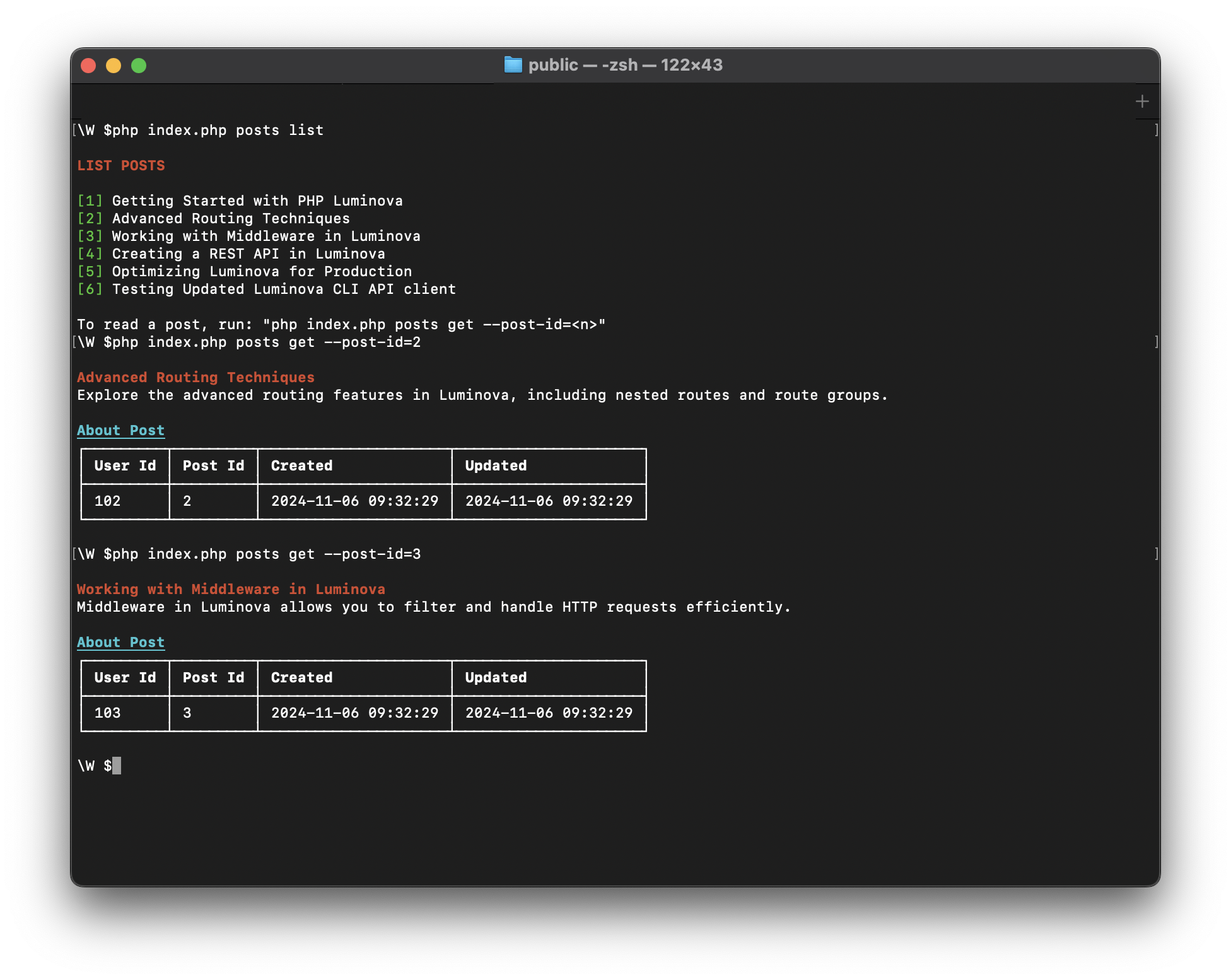
First navigate to public directory of your project.
Users
Lists users with optional pagination.
php index.php posts users --limit=10 --offset=0
Posts
Lists posts with optional pagination.
php index.php posts list --limit=2
For more, run help command to show all available post commands:
php index.php posts --help
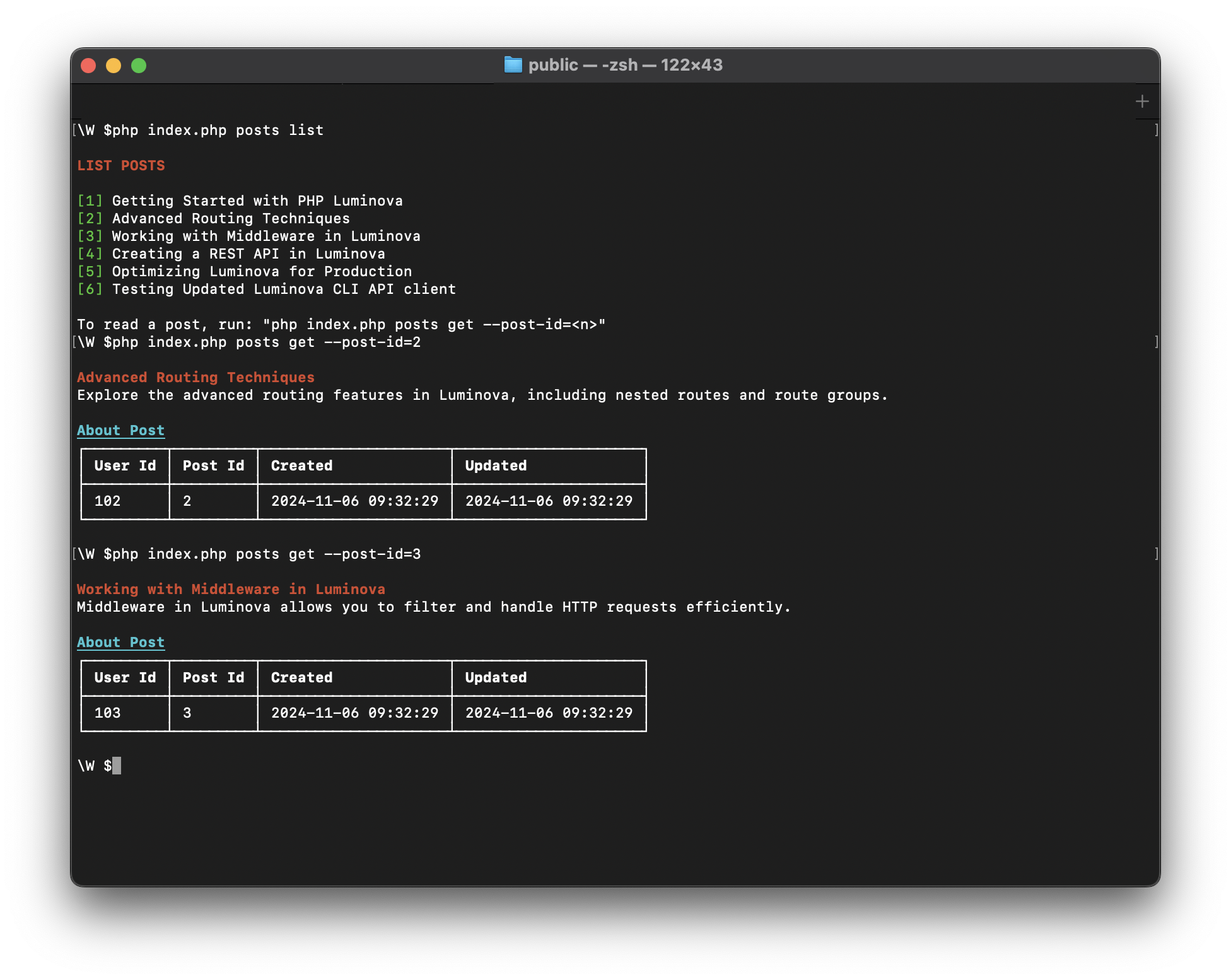
![]() If you know an application of this package, send a message to the author to add a link here.
If you know an application of this package, send a message to the author to add a link here.


