Author: Manuel Lemos
Viewers: 902
Last month viewers: 14
Categories: PHP Tutorials, PHP community
One of the greatest difficulties of many PHP developers to have more recognition is to reach a significant number of developers interested in their work.
The PHP Development Master Award is being launched now with the goal to provide more visibility to great quality Open Source PHP packages that come with great tutorials that other developers have the pleasure to learn from.
Read this article and watch a short tutorial video here to learn how you can participate in this award, so you can get more recognition and prizes for the work that you share with the PHP Community.
In this article you will learn:
Why All PHP Open Source Developers Deserve More Recognition?
What is the PHP Development Master Award?
How You Can Participate in the PHP Development Master Award?
Why All PHP Open Source Developers Deserve More Recognition?
Open Source software is mostly done by developers that love so much their work that they are willing to share it with other developers, so they can all benefit from that work by reusing it and never have to really start from scratch.
Many developers share their work as Open Source but often they do not get recognition as much recognition as they should from other developers that use their work. This is an unfair circumstance that needs a solution.
What is the PHP Development Master Award?

The PHP Classes site is launching now the PHP Develoment Master Award with the goal to providing the greater recognition to great to the Open Source PHP developers that deserve more recognition not only for the Open Source PHP code that they share, but also for the tutorials they those PHP developers write an publish in the PHP Classes site.
The PHP Development Master Award is a new initiative that distinguishes every month the Open Source PHP Developers that have written the most popular tutorial articles published in the blogs that each package has in the site.
Every month the site builds a ranking of the most viewed package tutorial articles. In the next month, the site announces the top most viewed articles in the site. A newsletter is sent to all subscribers of the awards newsletter, so they can come and see the articles to learn from them.
This way the site provides even more visibility and recognition to the articles that are more appreciated and the respective authors.
How You Can Participate in the PHP Development Master Award?
To participate in the PHP Development Master Award is easy. Here follow the steps you can perform to participate and get the recognition for the Open Source PHP packages that you share in the PHP Classes site.
1. Publish Useful Packages
The first thing you need to do to participate in this initiative is to go to the package Contribute page and publish a new package that is useful for you.
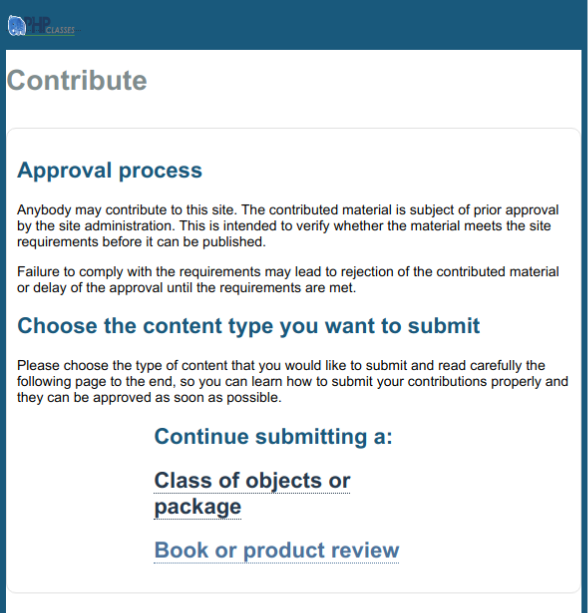
The site will show you contribution instructions. In this page, you can see a link to view the detailed instructions that include the contribution rules.
Please read the contribution rules, so you may understand what you need to do to comply with those rules and have your package be approved as soon as possible.

You can either submit the package files individually, or import your package from a version control repository site like GitHub. The later is more recommended because the PHP Classes site will automate the package import process.

After the package is imported from a Git repository the site will also update the package files regularly for you, so you do not have to bother doing that manually.
2. Wait for Approval
Every time a new package is submitted to the site, it needs to be reviewed by a moderator, so he can verify if the site is really a package of PHP classes of objects to comply with the site contribution rules.
The moderator may also help you to improve the package description to make it clear for the users that visit the site, so they understand well what it is is purpose.
You are recommended to have example scripts and documentation files, like for instance README files. This way the moderator understands better what the package is useful for.
Once the package is submitted for review, the site provides you an estimate of the time it will take to come to the turn of approving your package.
You are free to contact the site using the contact the site link at the bottom of the site pages, so you can ask for the status of approval, if it is taking too long.
3. Write a Nice Tutorial Article About Your Packages
After you have submitted a package to the site, you can submit a tutorial article to teach other developers about how to use your package for useful purposes.
You do not have to wait for the package to be approved. You can submit a tutorial article as soon as you have submitted the package. This will speed up the approval of your package and your article, as the site gives priority to committed authors that teach about their packages besides submitting the package code.
Once you submitted your package, go to the package page and click on the Blog link that appears in your package page. Do not confuse with the main site main Blog link that just leads to the page of the main site blog.
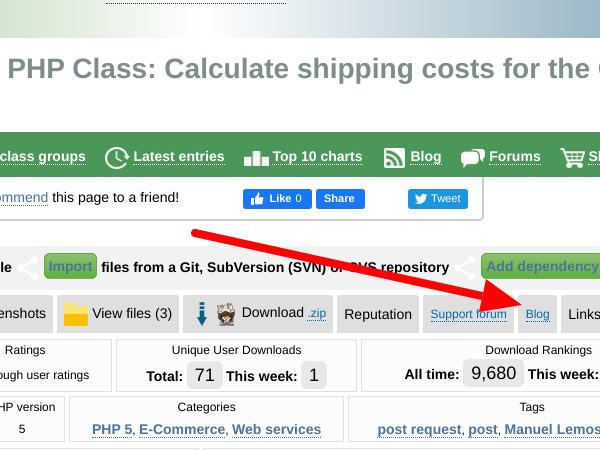
Once you are there click on the Post Article link. The click on the Submit a new blog post link. In that page you can see an editor that lets you edit the article subject, summary and body text.
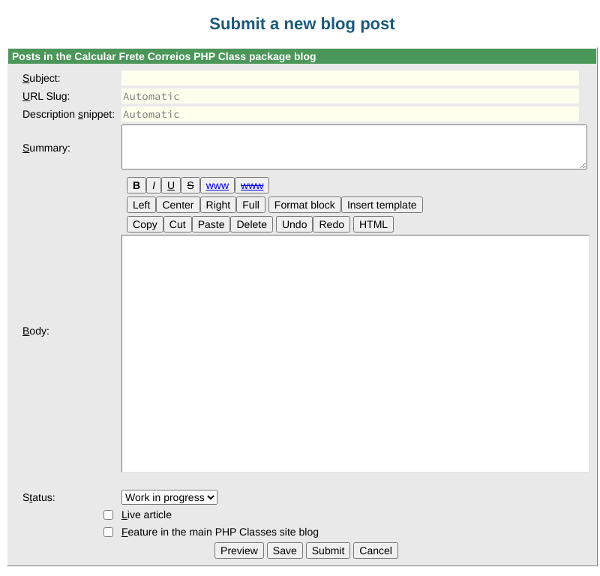
If possible, please add pictures and videos to the blog article.
If you have any difficulties to edit your article post, feel free to contact the site using the respective link at the bottom of the site pages.
4. Flag Your Article to Featured on the Main Site PHP Classes Site Blog
Once you are done editing the article, you should flag it to be featured in the main site blog.
This will allow the site to announce your article to much more thousands of users that are subscribed to receive newsletters when the main site blog has a new article.
Just click on check box that says Feature in the main PHP Classes site blog.

5. Change the Article Status to Be Ready For Publishing
The next step is to submit the article for approval if you are ready to have it published.
Keep in mind that you can save drafts of your article using the Save button. You can do that as many times as you want before you are done with the article.
When you have finished editing the article, just change the Status option to Ready to Publish. Then just click on the submit button.

Keep in mind that once you flag the article as ready to publish, you cannot do anymore changes. If you want to change something that it is important, just click on the site Contact link at the bottom of the site pages to contact the site moderator, so he can allow you to do any changes.
6. Wait for the Article Approval
Reviewing and approving an article is job that is of great responsibility. The site moderator may take some time to do that job.
Please be patient as it may take a few days or weeks at most to have your article correctly reviewed and eventually edited to make it look the best as possible to the PHP developers audience that visit the site.
7. Check the Number of Viewers of the Article in the Beginning of the Next Months
At least once a month the site will update the statistics of the number of viewers that the article had. In the future these statistics may be update once a day so you can follow the growth in the number of visitors every day.
The site shows in the blog post page the number of views if you are accessing the site as a logged user.

8. Wait for the Announcement of Your Award Position and Prizes
Once a month the site will announce the winners of the PHP Development master Award by sending out a newsletter to the subscribers of the awards newsletter.
This newsletter will show the top 10 most viewed package blog post articles of the past month. You can also see the winners of the current and past editions in the award page that lists the winners for the PHP Development Master Award.

The top ranked article authors may be entitles to prizes provided by sponsors.
Conclusion
We hope this initiative inspires you to be a better contributor to the Open Source developers community in general regardless of where you live and work in the world.
We are always open to improvement suggestions. If you would like to send your comments, you can just post a comment below to this article, or you can send an email to us if you wish to make a private comment and you would like to get a personal response. In that case, just click on the Contact link that appears at the bottom of these pages.
You need to be a registered user or login to post a comment
1,616,870 PHP developers registered to the PHP Classes site.
Be One of Us!
Login Immediately with your account on:
Comments:
No comments were submitted yet.


