Author: Manuel Lemos
Updated on: 2024-08-08
Posted on: 2024-08-08
Categories: PHP Tutorials, New site features, PHP community, Tools
Read this article to learn more about the PHPClasses.org support of the PHP composer tool and how you can benefit from this site feature to get more exposure to your PHP packages so more developers can use your packages.
In this article you will learn about:
1. What Are the Latest Improvements of PHPClasses.org to Support the PHP Composer Tool
2. Why using the PHP Composer Tool May Be Good For Your PHP Work
3. What Are the Benefits of PHPClasses.org Support of the PHP Composer Tool
4. How You Can Use PHP Composer Tool to Install Any Package Distributed By the PHPClasses.org Site
1. What Are the Latest Improvements of PHPClasses.org to Support the PHP Composer Tool
Here at Icontem, the PHPClasses.org owner company, we have been quietly working on many improvements to the site features.
We have many more announcements regarding some features we are working on. We will announce them when the features are fully ready.
We want to announce that we made a small user interface change to improve the visibility of the PHP composer support.
You can use the PHP Composer tool to install any PHP package distributed by the PHP Classes site.
Previously you could go to the page of any package and click on the Download tab to use a button that shows instructions to let developers install the package tool.
Now there are separate tabs for downloading the package files in zip or tar.gz format, and a new tab to show package composer installation instructions.
This improvement shows that all developers have two ways to install PHP packages from the PHP Classes site.
Here is an example package page showing the Install with Composer tab and the Download tab.
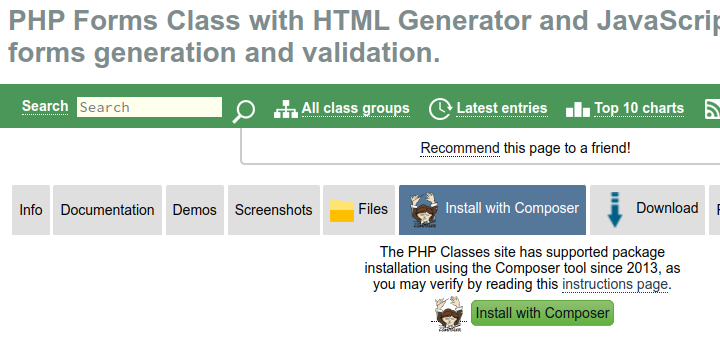
2. Why using the PHP Composer Tool May Be Good For Your PHP Work
In case you are not aware, the PHP Composer tool was developed by Jordi Boggiano, Nils Aderman, and many contributors to provide a means to install PHP packages and any dependent packages to automate the installation of all package files.
You can finish your PHP development work faster when you automate a development process.
Still, you must learn how to set up a composer.json file to specify the packages your project needs. So you need to invest time learning to benefit from this PHP composer tool.
You can read this article to learn about the composer.json file and all the steps you need to perform to use the PHP Composer tool.
3. What Are the Benefits of PHPClasses.org Support of the PHP Composer Tool
3.1. Get Notifications by Email When the Packages You Use Are Updated
One of the goals of the PHPClasses.org site is to help PHP developers get more visibility of their packages.
This way the author packages can appear on the Website pages found on search engines like Google.
The site also sends newsletter messages to notify package users when a package is updated.
This way, package users can update the versions of the packages in use to benefit from the latest package improvements.
3.2. Automatic Support to PHP Composer Installation Regardless of Your PHP Coding Style
Package developers can benefit from automatic support of the PHP composer tool for any of their packages even if they submitted the package before the PHP composer tool was developed or if the package files follow a PHP coding style different from the latest PHP Standards Recommendations (PSR).
This way, package developers can save the work of changing the coding style of their packages available for installation with the PHP Composer tool from the PHPClasses.org site.
3.3. Independence From Other Sites
The PHPClasses.org has its own PHP Composer server. This PHP Composer server is independent from any sites to make the packages available for installation.
For instance, many developers host packages in GitHub to benefit from version control services provided by GitHub. If GitHub access is affected by a network connectivity issue, package users can continue to install packages from the PHPClasses.org Composer server using the PHP Composer tool.
3.4. Independence From PHP Version
The PHPClasses.org Composer server can work with any version of the PHP Composer tool.
Some hosting services use older PHP versions. In that case, you can still install PHP packages from the PHPClasses.org Composer server using a version of PHP Composer for PHP the version available in the hosting server.
3.5. Tracking Real Users
The PHP Classes site can keep track of which users access each package.
Tracking package users allows us to automatically notify package users by email when a package is updated.
If the same user installs the same package again, the package user count remains unchanged.
Some PHP Composer tools use automatic deployment tools to install updated packages. Each time a deployment tool runs, the package installation counts increase.
Package installation counts are very different from the accurate number of real users. We give priority to people. So we prefer to count real users.
Tracking package users is an option controller by each package author. Authors that do not want to track the users that use their packages, can disable this feature in the Contributor tab of the options page.
We will provide more benefits to authors and users of their packages using the package usage tracking records. We will announce those benefits when they are ready.
4. How You Can Use PHP Composer Tool to Install Any Package Distributed By the PHPClasses.org Site
You need to create or update the composer.json file you will use in your PHP project to define which packages the PHP Composer tool will install.
Click on the Install with Composer tab that appears on the page of the package that you want to install.
From this point, you can follow the instructions of the tutorial that was published in 2013 when the first version of the PHP Composer support was provided.
You need to be a registered user or login to post a comment
Login Immediately with your account on:
Comments:
No comments were submitted yet.


