Author: Manuel Lemos
Updated on: 2024-08-20
Posted on: 2024-02-27
Categories: PHP Tutorials, Sponsored
Due to abuses of spammers, email account providers like Gmail, Yahoo, and others have gathered to define new standards to prevent those abuses that started being enforced on February 1, 2024.
Suppose you are a developer of a legitimate site or application that sends private emails or newsletters to registered users who can send them email messages. In that case, you should be aware of these new email standards.
Please read this short article to learn about these new standards to ensure your sites or applications send emails in a way that complies with new standards and ensures your messages are delivered successfully.
In this article, you will learn about the following:
1. Why Sites and Applications that Send Email Must Comply With Email Delivery Standands
2. What Are the Email Standards that Applications and Sites Must Comply to Deliver Email Messages with Success
3. How Can You Learn to Configure Your Applications and Sites Hosting to Be Able to Deliver Email Messages with Success
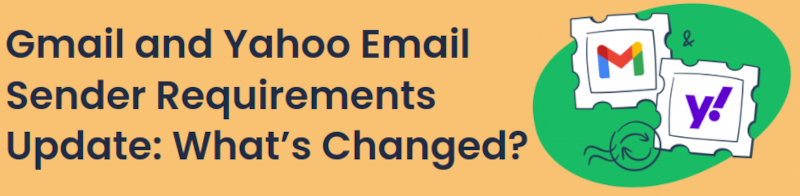
1. Why Sites and Applications that Send Email Must Comply With Email Delivery Standands
Email standards are specification documents that define how email messages should be transmitted and delivered to recipients' mailboxes.
To be considered authentic, coming from legitimate sites and applications that got authorization to send email messages and newsletters to subscribers of those sites, there are email specification standards to encrypt message transmissions, sign message contents, and verify message contents using cryptographic keys.
Since February 1, 2024, email mailbox providers like Gmail, Yahoo, and others have started to enforce these standards to reduce the number of spam messages that arrive in the mailboxes of users of those email providers.
Sites and applications that do not comply with these standards may be unable to deliver legitimate email messages, or these messages may arrive with a significant delay.
If you have a site or an application that sends legitimate email messages to your users, you should learn how to comply with these email standards.
If you use email delivery systems that do not comply with these standards, you may be loosing contact with your users ane not be able to send important messages for your sites and applications.
2. What Are the Email Standards that Applications and Sites Must Comply to Deliver Email Messages with Success
There are several essential email standards that you should learn about to be able to configure your application or site hosting environment:
SPF - Sender Policy Framework - Determine which IP addresses may send email messages with senders using a given domain.
DKIM - Cryptography keys to sign messages, so only the email servers that send messages can be verified as legitimate servers to send messages with senders from a given domain.
DMARC - Define what should be done with messages sent to a destination SMTP server that fail SPF or DKIM compliance.
One-click unsubscribe - Newsletter messages should have a link and a header with a URL that points to a page to let users unsubscribe with just one click.
Double opt-in subscription - The process to subscribe to newsletters must verify that the email address of each of the subscribing users is valid and belongs to the user that subscribes.
Low spam rate - The rate of users that may consider messages spam must be under 0.3% of the total number of newsletters sent in a period, for instance, one day.
DNS PTR records - The DNS PTR records of IP addresses of servers that send email messages from senders with a given domain must have the domain of the senders.
SMTP TLS encryption - The connection between the server that sends messages from the sender to the recipient SMTP server should use TLS encryption.
3. How Can You Learn to Configure Your Applications and Sites Hosting to Be Able to Deliver Email Messages with Success
Ideally, you should be able to use a dedicated server, a VPS (virtual private server), or a cloud server. Hence, you can access the server's administrator account to send email messages.
Then, it would be best if you are prepared to spend significant time learning how to set the whole process to implement each email standard I mentioned above.
Alternatively, you may hire a service that can do that for you so you do not have to deal with the complexity of setting up and testing a well-configured email delivery service.
One of those services that implements these email standards at an affordable price is MailTrap. The MailTrap site provides a more detailed article about email standards that you may want to study to learn how to configure your applications and sites to deliver email messages successfully.
You can also try for free the MailTrap email delivery services that you can use without all the work that is necessary to configure your email server to send email messages complying with all the email standards that I mention in this article.
You need to be a registered user or login to post a comment
Login Immediately with your account on:
Comments:
No comments were submitted yet.



