Author: Manuel Lemos
Updated on: 2024-03-13
Categories: PHP Tutorials, Tools, Artificial Intelligence
Nowadays, there are APIs that developers can use from any programming language, including PHP, to benefit from the capabilities of those APIs to perform tasks that would be difficult to achieve using traditional programming based on regular algorithms.
Please read this article to learn how to use Google MediaPipe to process images, extract objects in pictures like people, and apply special effects on them.
In this article you will learn about:
1. Why Artificial Intelligence Solutions Can Be Good to Process Real Images in a Helpful Way
2. What Developers Can Do to Process Images with Google MediaPipe API
3. How Developers Can Use Google MediaPipe API with JavaScript
4. How Developers Can Use Google MediaPipe API with PHP
1. Why Artificial Intelligence Solutions Can Be Good to Process Real Images in a Helpful Way
Real images may be very complex to process. They may contain objects or people that appear in front of other things or a background.
For instance, if you have an X-ray image of a person's body that has bones that may have fractures, this may be useful for doctors who need to examine the X-ray image to determine which bones have the fractures to decide the best medical procedure to treat the fractures as fast possible and the patient can stop suffering from the bone fractures.
Detecting the objects you may be interested in doing a specific type of processing can be challenging.
Fortunately, there are artificial intelligence solutions that developers can use to do some processing, like, for instance, detecting a person's bones in an X-ray image, so the image can be enhanced to let doctors see which bones may have fractures and apply the best medical treatment for those fractures.
2. What Developers Can Do to Process Images with Google MediaPipe API
MediaPipe is a Google framework to process images, text and audio using artificial intelligence models.
Currently, it can provide several services that can:
1. Detect and classify objects inside images
2. Recognize gestures
3. Face detection
4. Pose detection
5. Image embedding to compare image similarity
Here is an image of an impressive demonstration of how MediaPipe can detect objects with high precision. You can try this example by yourself on the object detection demonstration page. You can also try to use several other MediaPipe demonstrations.
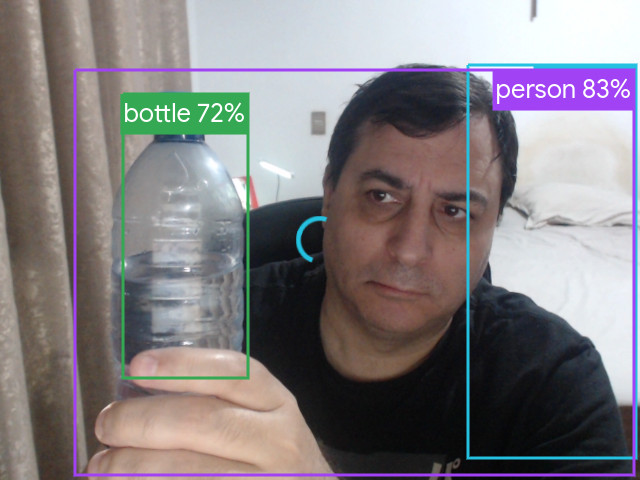
3. How Developers Can Use Google MediaPipe API with JavaScript
MediaPipe provides JavaScript packages that can be installed in a computer using NPM (Node Package Manager).
You can install those packages in your computer. Now for Web site or mobile application projects, it is better that you install the packages in a server that is accessible from your Web site.
From then on you can use JavaScript code to make calls to the MediaPipe object functions to perform all types of operations mentioned in this article section above.
There are also samples of JavaScript code that you can use in your site Web pages for each demonstration of MediaPipe features.
For instance, you can see the JavaScript, HTML and CSS code for the demonstration of MediaPipe API object detection xxx that I have shown a picture above.
You can learn more about this in this video that explains how it all works with more details. This video page contains a description with links for the pages mentioned in the video.
4. How Developers Can Use Google MediaPipe API with PHP
MediaPipe API documentation pages does not provide specific examples of how to use the API from PHP.
To integrate MediaPipe with a PHP application, you can use the JavaScript examples and the add code to send AJAX requests to a server on which PHP is running, so your PHP application can do something useful with the results of the calls to the MediaPipe API.
If you have questions or comments about integrating MediaPipe API features in your PHP application, feel free to post a comment below to this article.
You need to be a registered user or login to post a comment
1,616,870 PHP developers registered to the PHP Classes site.
Be One of Us!
Login Immediately with your account on:
Comments:
No comments were submitted yet.


