Author: Francisco del Aguila
Viewers: 4,704
Last month viewers: 366
Package: PHP Form Encryption
However, the ideal solution, which is to use SSL/TLS encryption is not always available in all scenarios.
Read this tutorial to learn how to implement encrypted form data exchange without depending on the availability of SSL/TLS connections.
Contents
PHP Form Security Implementing HTTP Encryption Without SSL
How Can PHP Encrypt Data Exchanged via Forms?
PHP Encrypting Implementation
Download Form Encrypt Data PHP Code
PHP Form Security Implementing HTTP Encryption Without SSL
The PHP Form Encryption offers an application level encryption solution implemented in PHP and JavaScript applications for encrypting form data.SSL/TLS encryption provides a secure mechanism to protect information transmitted over public networks, but it is not always available.
A small business private network with Wi-Fi can expose sensitive information, for example. There are many situations where the technical infrastructure or economic resources do not allow the installation of secure communication protocols.
Some times the application level encryption may be sufficient, or can even complement the session and/or transport level security.
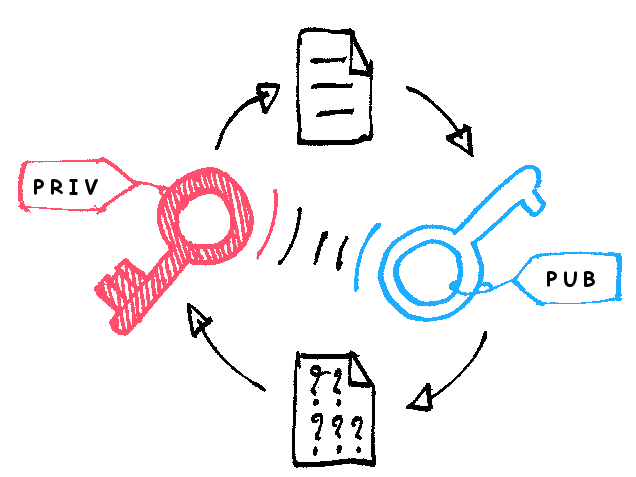
How Can PHP Encrypt Data Exchanged via Forms?
PHP Encrypting Implementation
session_start();
require_once './Cryptopost.class.php';
$crypto = new Cryptopost(1024, './openssl.cnf'); if (isset($_POST['cryptoPost'])) { $formId = $crypto->decodeForm(); }
So, now we know the id of the submited form and the $_POST superglobal contains the decrypted data. Before that $_POST will only contain something like:
var_dump($_POST)Result:
array(2) {
["cryptoPost_key"]=>
string(256) "5df90b95ec4fab45d50d34c917c6578f939ccbfadf9486f133850d47a3d6b2c82a277a3468ca11fc7b9163c385eacc2a3a4d091cf8797e55d681b0279058a9f3e334092fb03791931d22ca3847f4f9d4dec0d0a47936f012b6be9723981088d0b049cff46a8e81ec93e2b4f7c3a387d36e2033754d1420a8dc800a4eec6cd0e9"
["cryptoPost"]=>
string(242) "U2FsdGVkX1/53Ut6KFi36Ou/e3lIJz/5pf8FuPb1Yh//WdefKb0iyCke2/g0QPD5
BeknGV4L8dveRDbQ4kXm5YNi3nyG+/F8JWKDipA9ygHPf5KdFr6pYcfzNQjwwfd8
rIC19cl9IOJcs171tm0OBVknaloQWDwpLM/KjISdwwPiRGCtcBhkYrcdsgv6JcwD
aVuU4VunXdWJji9WAKD+1bJrThq2VLjEHhELl26y4vI="
}Note that "crytoPost_key" entry will be received only once at first time that server receives a coded form. The following post requests will include only the "cryptoPost" entry unless the encryption keys are reset.
To send the form encrypted to the server, simply include a call to the JavaScript cryptoPost object like this:
<form id="form1" method="POST" action="test.php" onsubmit="return cryptoPost.encrypt('form1')">The browser may need an encrypted record to edit. The server can send it in this way:
$record = array(
"name" => $name,
"address" => $address,
"zipCode" => $zip
);
$encrypted = $crypto->encodeData($record, $formId);
Download Form Encrypt Data PHP Code
This package provides a simple and easy way to protect your data with cryptography even without SSL/TLS.
The PHP Form Encryption requires the OpenSSL extension and PHP 5.4+ .
It was made possible thanks to the work of Tom Wu, author of jsbn/RSA JavaScript library, and Mark Percival, author of Gibberish-AES JavaScript library.
You can download the ZIP archive of this package or install it with PHP composer using instructions on the download page.
If you liked this article, use the share buttons above to let other developers know about it. Post your comments here if you have questions about this solution to encrypt form data without requiring SSL/TLS.
You need to be a registered user or login to post a comment
1,616,870 PHP developers registered to the PHP Classes site.
Be One of Us!
Login Immediately with your account on:
Comments:
10. PHP FORM ENCRYPTION - Jessica Martinez (2024-10-04 21:24)
10... - 0 replies
Read the whole comment and replies
9. vcv - Gilbert Michel (2020-05-12 09:15)
cxvc... - 0 replies
Read the whole comment and replies
8. Problem with grouped element posting - ankit jadav (2019-11-04 12:51)
Checkbox and multiple select are not working... - 0 replies
Read the whole comment and replies
7. thanks - Sedat (2019-01-26 22:00)
thanks... - 0 replies
Read the whole comment and replies
6. Mobile Browsers - Al Style (2016-12-03 10:05)
Great Job, Thank you very much!... - 3 replies
Read the whole comment and replies
5. Congratulations with your win! - Johnny Mast (2016-11-03 07:24)
Inovation awards september 2016... - 1 reply
Read the whole comment and replies
4. Use in CakePHP - kouassi Jean (2016-10-08 08:37)
Encrypt form data without SSL in PHP... - 1 reply
Read the whole comment and replies
3. Caution: This is not a replacement for SSL/TLS - AVAS Technology (2016-10-05 14:23)
Encrypting data in the browser via JavaScript is pointless... - 1 reply
Read the whole comment and replies
2. if one already has ssl, but still wants to implement this, any d - Sam (2016-10-05 09:55)
if one already has ssl, but still wants to implement this, any d... - 5 replies
Read the whole comment and replies
1. CryptoPost - Theodore M Rolle Jr (2016-10-05 07:40)
I'm going to use this immediately.... - 0 replies
Read the whole comment and replies


