Author: Manuel Lemos
Package: Maniruzzaman WordPress Frontend Editor
The base WordPress installation is minimal compared to what WordPress with great plugins allow.
This package provides an impressive plugin that allows publishers to compose rich content posts using a visual editor provided by this package plugin to insert and configure rich content blocks in a way that is easy to understand by lay users.
About the Maniruzzaman WordPress Frontend Editor Package
The package Maniruzzaman WordPress Frontend Editor is one of the few PHP packages that was considered notable recently because it does something worth paying attention to.
The basic purpose is: WordPress plugin for visual front-end development
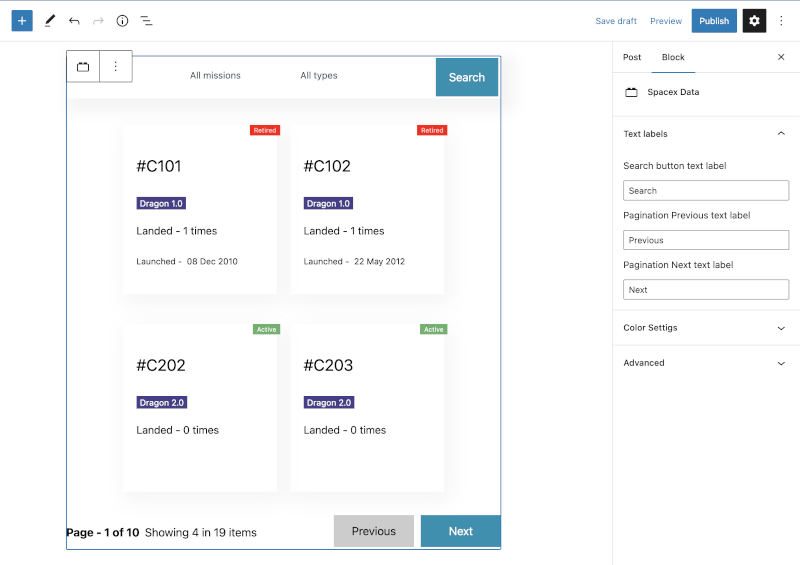
Here follows in more detail what it does:
This package provides a WordPress plugin for visual front-end development.
It provides a plugin that allows editors of WordPress posts to insert blocks of content that can be visualized immediately.
Currently, the plugin allows to insert blocks, also known as capsules, in a post and configure:
- The block text label settings
- The block color settings
- List all available blocks that can be inserted
- View the block details
- Show the mobile responsive preview
Conclusion
The Maniruzzaman WordPress Frontend Editor can be downloaded from download page or be installed using the PHP Composer tool following instructions in the Composer install instructions page.
This package was considered notable for implementing its benefits in a way worth noticing.
Notable PHP packages can often be considered innovative. If this package is creative, it can be nominated for the PHP Innovation Award, and the author may win prizes and recognition for sharing innovative packages.
If you also developed notable or innovative packages, consider sharing them to earn more visibility for your package and nice prizes.
One nice prize that many PHP developers want and you may like is the PHP elePHPant mascot plush.
You need to be a registered user or login to post a comment
1,616,872 PHP developers registered to the PHP Classes site.
Be One of Us!
Login Immediately with your account on:
Comments:
No comments were submitted yet.


