Author: Manuel Lemos
Package: PHP Imagick SVG to PHP
Vectorial formats can represent better-quality graphics, while image files may take less disk space.
Some applications do not support vectorial images. Therefore, users with images in vectorial formats like SVG may need to convert those images to bitmap formats to use the images in those applications.
This package provides an example script showing how to convert images in SVG format to PNG using the Image Magick PHP extension.
About the PHP Imagick SVG to PHP Package
The package PHP Imagick SVG to PHP is one of the few PHP packages that was considered notable recently because it does something worth paying attention to.
The basic purpose is: Convert an SVG image to PNG removing transparency
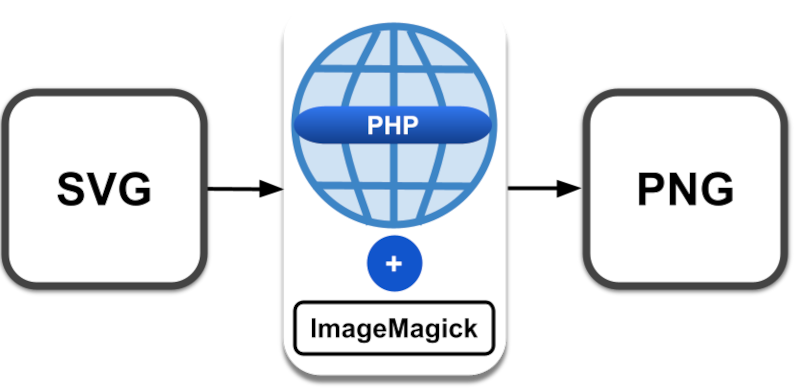
Here follows in more detail what it does:
This package can convert an SVG image to PNG, removing transparency.
It provides an example script that can take an SVG image file and convert it to a PNG image file using the Imagick class from the PHP Image Magick extension.
The script can set the image background color, width, and height, remove the alpha channel to remove the transparency, and set the path of the PNG output file.
Conclusion
The PHP Imagick SVG to PHP can be downloaded from download page or be installed using the PHP Composer tool following instructions in the Composer install instructions page.
This package was considered notable for implementing its benefits in a way worth noticing.
Notable PHP packages can often be considered innovative. If this package is creative, it can be nominated for the PHP Innovation Award, and the author may win prizes and recognition for sharing innovative packages.
If you also developed notable or innovative packages, consider sharing them to earn more visibility for your package and excellent prizes.
One nice prize that many PHP developers want and you may like is the PHP elePHPant mascot plush.
You need to be a registered user or login to post a comment
1,616,870 PHP developers registered to the PHP Classes site.
Be One of Us!
Login Immediately with your account on:
Comments:
No comments were submitted yet.


