Author: Manuel Lemos
Package: PHP Backwards Compatibility Library
If your PHP applications rely on parts of the language that were changed, you may need to change your code to keep it working in the new PHP version that runs on the machine your PHP application is running.
Suppose your PHP application relies on PHP function or other parts of the language that changed in a backward incompatibility way. In that case, you may need to change your PHP application code to adapt to the PHP version changes.
This package provides a library of scripts with PHP functions that emulate the functions introduced in newer PHP versions.
Using this library, you can adapt your PHP application code to make it work in a newer PHP version without having to upgrade the PHP version that you use in the environment your PHP application is running.
This way, you can change your PHP application code to prepare to make it work in newer PHP versions making a smooth transition between PHP versions.
About the PHP Backwards Compatibility Library Package
The package PHP Backwards Compatibility Library is one of the few PHP packages that was considered notable recently because it does something worth paying attention to.
The basic purpose is: Functions of newer PHP versions for older versions
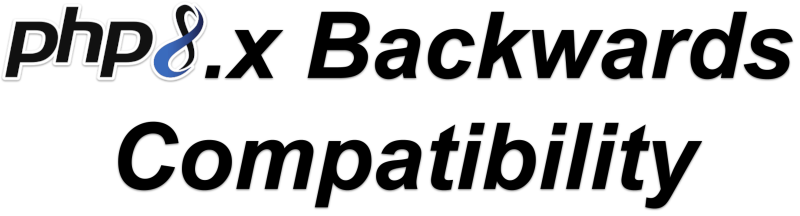
The PHP 8 logo in the image above is based on the work of Vincent Pointier.
Here follows in more detail what it does:
This package provides functions of newer PHP versions for older versions.
It provides scripts that implement functions only available in newer PHP versions as functions built-in in the PHP core engine. The parts work in older PHP versions.
A main script checks the current PHP version and loads that implement the functions of newer PHP versions.
Currently, it provides the following functions:
- Deprecated: each
- Implemented in PHP 7.4: password_algos
- Implemented in PHP 8.0: str_contains, str_ends_with, str_starts_with, Stringable
- Implemented in PHP 8.1: array_is_list
- Implemented in PHP 8.3: json_validate
Conclusion
The PHP Backwards Compatibility Library can be downloaded from download page or be installed using the PHP Composer tool following instructions in the Composer install instructions page.
This package was considered notable for implementing its benefits in a way worth noticing.
Notable PHP packages can often be considered innovative. If this package is creative, it can be nominated for the PHP Innovation Award, and the author may win prizes and recognition for sharing innovative packages.
If you also developed notable or innovative packages, consider sharing them to earn more visibility for your package and nice prizes.
One nice prize that many PHP developers want and you may like is the PHP elePHPant mascot plush.
You need to be a registered user or login to post a comment
1,616,872 PHP developers registered to the PHP Classes site.
Be One of Us!
Login Immediately with your account on:
Comments:
1. Interesting - Terry Woody (2023-07-07 09:21)
how to use... - 2 replies
Read the whole comment and replies


