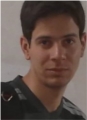xePDF v1.0
11 Feb. 2011
=============================================
Package of your Data most have a format like this:
$packageOfAllData=array ////packageOfAllData is an optional name!
(
'packageOfData1'=>array //packageOfData1 is an optional name!, this package includes table1 Information
(
'title'=>"titleOfTable1", //it most be title!
'data'=>array //it most be data
(
'yourData1'=>array //yourData1 is an optional name!, this array is content of header of table.
(
'name1','name2','...','nameN'
),
'yourData2'=>array //yourData2 is an optional name!
(
'content1','content2','...','contentN'
),
'andKeepOn'=>array //andKeepOn is an optional name!, andKeepOn is equal to ... on math :D
(
'content1','content2','...','contentN'
),
'yourDataN'=>array //yourDataN is an optional name!
(
'content1','content2','...','contentN'
)
)
),
'packageOfData2'=>array //packageOfData2 is an optional name!, this package includes table1 Information
(
'title'=>"titleOfTable1", //it most be title!
'data'=>array //it most be data
(
'yourData1'=>array //yourData1 is an optional name!, this array is content of header of table.
(
'name1','name2','...','nameN'
),
'yourData2'=>array //yourData2 is an optional name!
(
'content1','content2','...','contentN'
),
'andKeepOn'=>array //andKeepOn is an optional name!, andKeepOn is equal to ... on math :D
(
'content1','content2','...','contentN'
),
'yourDataN'=>array //yourDataN is an optional name!
(
'content1','content2','...','contentN'
)
)
),
'andKeepOn'=>array //andKeepOn is an optional name!, this package includes table... Information
(
'title'=>"titleOfTable1", //it most be title!
'data'=>array //it most be data
(
'yourData1'=>array //yourData1 is an optional name!, this array is content of header of table.
(
'name1','name2','...','nameN'
),
'yourData2'=>array //yourData2 is an optional name!
(
'content1','content2','...','contentN'
),
'andKeepOn'=>array //andKeepOn is an optional name!, andKeepOn is equal to ... on math :D
(
'content1','content2','...','contentN'
),
'yourDataN'=>array //yourDataN is an optional name!
(
'content1','content2','...','contentN'
)
)
),
'packageOfDataN'=>array //packageOfDataN is an optional name!, this package includes tableN Information
(
'title'=>"titleOfTable1", //it most be title!
'data'=>array //it most be data
(
'yourData1'=>array //yourData1 is an optional name!, this array is content of header of table.
(
'name1','name2','...','nameN'
),
'yourData2'=>array //yourData2 is an optional name!
(
'content1','content2','...','contentN'
),
'andKeepOn'=>array //andKeepOn is an optional name!, andKeepOn is equal to ... on math :D
(
'content1','content2','...','contentN'
),
'yourDataN'=>array //yourDataN is an optional name!
(
'content1','content2','...','contentN'
)
)
)
);
You can see the result of this exmple on ReadMe.pdf.
=============================================
How to use?
after make an array like top, create a new object from xePDF like this:
$object=new xePDF($language,$data,$font);
$language set the package of LaTeX that make your pdf, if let this as blank, xePDF don't use any package, as default you can use persian for $language; you can add your native language and package to class by change on line 64 of class.xePDF.php, change persian and xepersian, if nessecary also change xelatex on line 109.
$data is your information array that you create it on top :)
$font set the text font of PDF, you can use all fonts that your GNU/Linux uses them, for install a font create a folder and set his name to .fonts then copy fonts on it, open the terminal and run this command : fc-cache .
after create your object, run program with $object->downloadPDF(), it's make an address to PDF file.
=============================================
Meysam GanJi [ [email protected] - http://meysam.anarnet.ir],
Student of Department of mathematics and Computer Sience,
Vali-e-Asr of Rafsanjan university.
|
![]() If you know an application of this package, send a message to the author to add a link here.
If you know an application of this package, send a message to the author to add a link here.