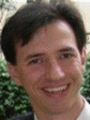OPML Parser Class: Extract the properties of content from OPML files
| Recommend this page to a friend! |
| Info | Example | Reputation | Support forum | Blog | Links |
| Last Updated | Ratings | Unique User Downloads | Download Rankings | |||||
| 2025-05-07 (1 month ago) | Not enough user ratings | Total: 787 | All time: 4,330 This week: 673 | |||||
| Version | License | PHP version | Categories | |||
| iam-opml-parser 2.10 | Custom (specified... | 5.3 | XML, Content management |
| Description | Author | |
The class can retrieve local or remote OPML file and parses it to extract its content using an iterator. Innovation Award
|
Example
<?php |
Details
OPML Parser
OPML Parser Class: Extract the properties of content from OPML files.
A file with the OPML file extension is an Outline Processor Markup Language file. It's saved using the XML format, and is used to exchange information between applications regardless of the operating system.
The OPML file format is often seen used as the import/export format for RSS feed reader programs. Since a file of this format can hold a collection of RSS subscription information, it's the ideal format for backing up or sharing RSS feeds. The class retrieves local or remote OPML file and parses it to extract its content into a PHP iterator. Each of the iterator elements contains the URLs of the listed content as well all other the properties of each content entry such as: name, link target, description, RSS feed, creation date and content type (RSS, HTML, song, booklist, etc..).
Developed by Ivan Melgrati
Requirements
- PHP >= 5.3.0
Installation
Composer
The recommended installation method is through
Composer, a dependency manager for PHP. Just add
imelgrat/opml-parser to your project's composer.json file:
{
"require": {
"imelgrat/opml-parser": "*"
}
}
More details can
be found over at Packagist.
### Manually
1. Copy `src/opml-parser.php` to your codebase, perhaps to the `vendor`
directory.
2. Add the `OPML_Parser` class to your autoloader or `require` the file
directly.
Then, in order to use the OPML class, you need to invoke the "use" operator to bring the class into skope.
<?php use imelgrat\OPML_Parser\OPML_Parser;
$parser = new OPML_Parser();
// Get OPML from URL $parser->ParseLocation('http://www.bbc.co.uk/podcasts.opml', null);
// Walk through each item in the same way as we would if $parser were a string (thanks to the Iterator interface) foreach ($parser as $key => $item) {
echo "<p> Item: " . $key . '</p><ul>';
foreach ($item as $attribute => $value)
{
echo '<li>' . '<strong>' . $attribute . '</strong>:' . $value . '</li>';
}
echo '</ul>';
echo '<p> </p>';
} ?>
Feedback
--------
Please open an issue to request a feature or submit a bug report. Or even if
you just want to provide some feedback, I'd love to hear. I'm also available on
Twitter as @imelgrat.
Contributing
------------
1. Fork it.
2. Create your feature branch (`git checkout -b my-new-feature`).
3. Commit your changes (`git commit -am 'Added some feature'`).
4. Push to the branch (`git push origin my-new-feature`).
5. Create a new Pull Request.
| File | Role | Description | ||
|---|---|---|---|---|
| Data | Auxiliary data | |||
| Lic. | License text | |||
| Data | Auxiliary data | |||
| Doc. | Documentation | |||
| Data | Auxiliary data | |||
| / | docs |
| / | docs | / | classes |
| File | Role | Description |
|---|---|---|
| |
Doc. | Documentation |
| |
Doc. | Documentation |
| / | docs | / | css |
| File | Role | Description | ||
|---|---|---|---|---|
| |
Data | Auxiliary data | ||
| |
Data | Auxiliary data | ||
| |
Data | Auxiliary data | ||
| |
Data | Auxiliary data | ||
| |
Data | Auxiliary data | ||
| / | docs | / | css | / | phpdocumentor-clean-icons |
| File | Role | Description | ||
|---|---|---|---|---|
| |
Data | Auxiliary data | ||
| |
Doc. | Documentation | ||
| |
Data | Auxiliary data | ||
| / | docs | / | css | / | phpdocumentor-clean-icons | / | fonts |
| File | Role | Description |
|---|---|---|
| |
Data | Auxiliary data |
| |
Data | Auxiliary data |
| / | docs | / | files |
| File | Role | Description |
|---|---|---|
| |
Doc. | Documentation |
| |
Doc. | Documentation |
| / | docs | / | graphs |
| File | Role | Description |
|---|---|---|
| |
Doc. | Documentation |
| |
Data | Auxiliary data |
| / | docs | / | images |
| File | Role | Description | ||
|---|---|---|---|---|
| |
Icon | Icon image | ||
| |
Data | Auxiliary data | ||
| |
Icon | Icon image | ||
| |
Icon | Icon image | ||
| |
Icon | Icon image | ||
| |
Data | Auxiliary data | ||
| |
Icon | Icon image | ||
| |
Icon | Icon image | ||
| |
Data | Auxiliary data | ||
| |
Icon | Icon image | ||
| |
Icon | Icon image | ||
| |
Data | Auxiliary data | ||
| |
Icon | Icon image | ||
| |
Data | Auxiliary data | ||
| |
Icon | Icon image | ||
| |
Data | Auxiliary data | ||
| |
Icon | Icon image | ||
| |
Data | Auxiliary data | ||
| / | docs | / | images | / | iviewer |
| File | Role | Description |
|---|---|---|
| |
Data | Auxiliary data |
| |
Data | Auxiliary data |
| |
Icon | Icon image |
| |
Icon | Icon image |
| |
Icon | Icon image |
| |
Icon | Icon image |
| |
Icon | Icon image |
| |
Icon | Icon image |
| / | docs | / | js |
| File | Role | Description | ||
|---|---|---|---|---|
| |
Data | Auxiliary data | ||
| |
Data | Auxiliary data | ||
| |
Data | Auxiliary data | ||
| |
Data | Auxiliary data | ||
| |
Data | Auxiliary data | ||
| |
Data | Auxiliary data | ||
| |
Data | Auxiliary data | ||
| |
Data | Auxiliary data | ||
| |
Data | Auxiliary data | ||
| |
Data | Auxiliary data | ||
| / | docs | / | namespaces |
| File | Role | Description |
|---|---|---|
| |
Doc. | Documentation |
| |
Doc. | Documentation |
| |
Doc. | Documentation |
| / | docs | / | reports |
| File | Role | Description |
|---|---|---|
| |
Doc. | Documentation |
| |
Doc. | Documentation |
| |
Doc. | Documentation |
| The PHP Classes site has supported package installation using the Composer tool since 2013, as you may verify by reading this instructions page. |
| Version Control | Unique User Downloads | Download Rankings | |||||||||||||||
| 100% |
|
|
| Applications that use this package |
| RSS2 - RSS/ATOM/OPML to PDF conversion |
![]() If you know an application of this package, send a message to the author to add a link here.
If you know an application of this package, send a message to the author to add a link here.
| Pages that reference this package |
| OPML (Outline Processor Markup Language) is an XML format for outlines... |
| A few days ago, we received a very pleasant surprise from PHP-Classes.org and we’d like to share it with you all... |