Laravel OpenAPI API Application Bridge: Implement API using Laravel specified with OpenAPI
| Recommend this page to a friend! |
| Info | Documentation | Reputation | Support forum | Blog | Links |
| Ratings | Unique User Downloads | Download Rankings | ||||
| Not enough user ratings | Total: 31 | All time: 11,135 This week: 455 | ||||
| Version | License | PHP version | Categories | |||
| application-bridge-l 1.0.0 | GNU General Publi... | 5 | PHP 5, Libraries, Web services |
| Description | Author | |||
This package provides means to implement an API using Laravel specified with OpenAPI. Innovation Award
|
Documentation
Open-api
Maybe it's about automation, or just about being more declarative because a non Touring complete DSL will just more be correct, I find it just amazing the possibility to describe an API by using the Open-API-Specification and let this specification be your code: this class will set every route using the Slim functionalities, and for every route point to a CommandHandler.
I'd suggest, the best way to see it in action is just to clone the repository and try the Example Hello World Application:
git clone [email protected]:virgiliolino/open-api.git
cd SwaggerSlimDispatcher/Examples/HelloWorld/
composer install #composer install will actually install Slim and open-api
php -S localhost:8080 -t public public/index.php #start the server
curl localhost:8080/hello/world # or just open the browser localhost:8080/hello/world
For a fully working application, you could take a look at a ReactJS + Slim Skeleton that provides all the functionalities needed for a modern application. The url is here The OpenApi specification is here
You will not have a few overpopulated Controllers, but instead for every entry point a command handler. You can read at this blog post for some ideas of how we intend our architecutre
Furthermore, the Open-Api specification can be automatically validated, tested

In the end you'll have a yml or json file that describe your API, something like this:
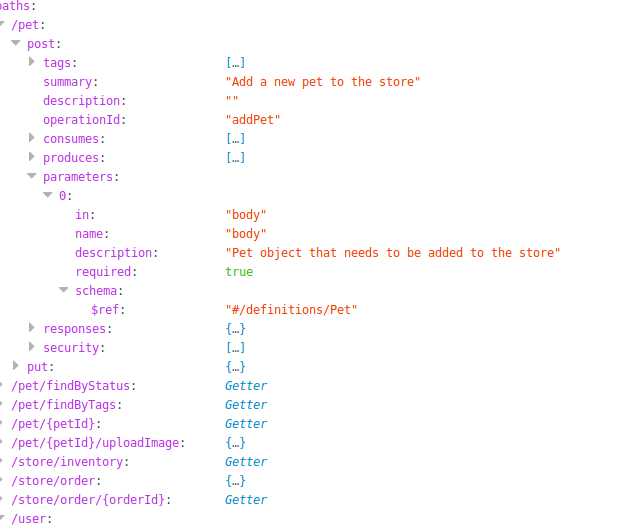
By using our library all routes will automatically be set. Every route pointing to a CommandHandler indicated by a unique operationId. So in the image of the example, you can see that there is a route: /pet that accept post requests. It will be enough to use our class, when you start the application the route /pet will accept a post. And so for the gets that you see below, like /pet/findByStatus, etc. For every path, it will be executed the command handler with the operationI. In the example for /pet, you can see the operationId: addPet. So making a post request to /pet, the system will try to execute the class AddPet::execute passing the params. The operationId must be a fully qualified name of a class. Something like this for example: operationId: \MyApplication\CommandHandlers\AddPett which means that will execue AddPett::execute
You may find an example of a fully working Open-Api specification here the full json file
Installation
Even if its working, I'd not consider it really a stable package. So to install it you need to proceed in that way:
composer require dispatcher/swagger-dispatcher dev-master
Examples/Helloworld
$app = new \Slim\App;
$container = $app->getContainer();
$container['HelloWorld'] = function () {
return new \HelloWorld\CommandHandlers\HelloWorld();
};
$openApiFile = 'routes.json';
$openApiConfigParser = Bridge\ApplicationBridge\ParserFactory::parserFor($openApiFile);
$openApiConfig = $openApiConfigParser->parse($openApiFile);
\Bridge\ApplicationBridge\OpenApiDispatcher::InjectRoutesFromConfig($app, $openApiConfig);
$app->run();
As you may see we're injecting HelloWorld, a command Handler with the same id of operationId that you may find on routes.json
That's all folks.
Help wanted
There is no validation at all. This process can be automatized. Class CommandHandler on the file called SwaggerDispatcher.
Thanks, Virgilio
| File | Role | Description | ||
|---|---|---|---|---|
| Data | Auxiliary data | |||
| Lic. | License text | |||
| Doc. | Documentation | |||
| Data | Auxiliary data | |||
| The PHP Classes site has supported package installation using the Composer tool since 2013, as you may verify by reading this instructions page. |
| application-bridge-l-2022-04-10.zip 39KB | |
| application-bridge-l-2022-04-10.tar.gz 38KB | |
| Install with Composer |
| Version Control | Unique User Downloads | Download Rankings | |||||||||||||||
| 100% |
|
|
| Applications that use this package |
![]() If you know an application of this package, send a message to the author to add a link here.
If you know an application of this package, send a message to the author to add a link here.




