<p align="center">
<img src="https://i62.servimg.com/u/f62/11/13/61/32/nero-010.png" width="250">
</p>
<p align="center">
<a class="badge-align" href="https://www.codacy.com/app/DeGraciaMathieu/Nero?utm_source=github.com&utm_medium=referral&utm_content=DeGraciaMathieu/Nero&utm_campaign=Badge_Grade"><img src="https://api.codacy.com/project/badge/Grade/d79b8fc9f4bb44b48af1faf0881d4e73"/></a>
<a href="https://scrutinizer-ci.com/g/degraciamathieu/nero/?branch=master"><img src="https://scrutinizer-ci.com/g/DeGraciaMathieu/Nero/badges/quality-score.png?b=master" alt="Scrutinizer Code Quality"></a>
<a href="https://packagist.org/packages/degraciamathieu/nero"><img src="https://img.shields.io/packagist/v/degraciamathieu/nero.svg?style=flat-square" alt="Latest Version on Packagist"></a>
<a href='https://packagist.org/packages/degraciamathieu/nero'><img src='https://img.shields.io/packagist/dt/degraciamathieu/nero.svg?style=flat-square' /></a>
</p>
DeGraciaMathieu/Nero
This package allows you to simulate a fatal error in your PHP application
Installation
Run in console below command to download package to your project:
composer require degraciamathieu/nero
How use
There are two possibilities : `Breaker::syntaxError()` and `Breaker::classNotFound()`.
You can pass to these methods several criteria: a file, a specific line and a parameter.
require 'vendor\autoload.php';
use \DeGraciaMathieu\Nero\Breaker;
Breaker::syntaxError($file = null, $line = null, $parameter = null);
By default the method will automatically complete all these criteria.
Basic usage
require 'vendor\autoload.php';
use \DeGraciaMathieu\Nero\Breaker;
Breaker::syntaxError();
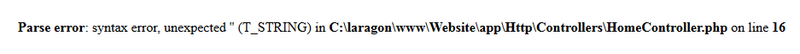
require 'vendor\autoload.php';
use \DeGraciaMathieu\Nero\Breaker;
Breaker::classNotFound();
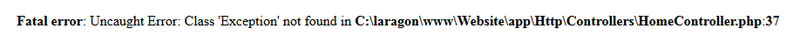
Usage with parameters
require 'vendor\autoload.php';
use \DeGraciaMathieu\Nero\Breaker;
Breaker::syntaxError('Website\routes\web.php', 120, ';');
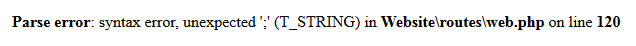
require 'vendor\autoload.php';
use \DeGraciaMathieu\Nero\Breaker;
Breaker::classNotFound('Website\routes\web.php', 30, 'MySpecificClass');
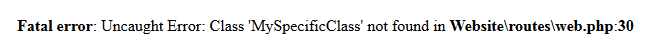
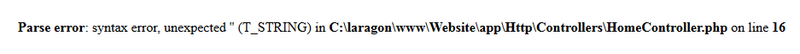
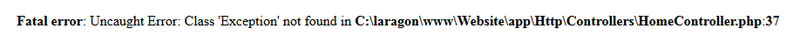
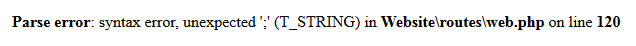
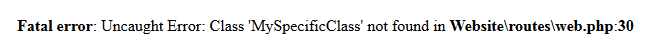
![]() If you know an application of this package, send a message to the author to add a link here.
If you know an application of this package, send a message to the author to add a link here.



